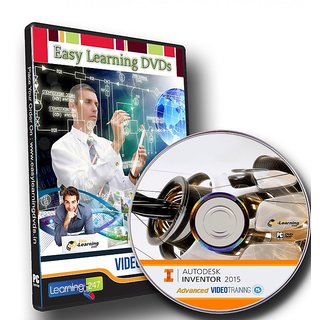Course 01- Learn Autodesk Inventor 2015 Training Video
Duration: 9 hours - 103 tutorial videos
01. Autodesk Inventor 2015
Introduction To Autodesk Inventor 2015
About The Author
Getting Started
Feature Based Modelling
Parametric Features
Associative Files
Assembly Management
Model Documentation
User Interf
Model Manipulation
Inventor Project Files
Mouse And Selection Interaction
0113 How To Access Your Working Files
02. Basic Sketching
Creating 2D Sketches
Creating Lines
Creating Circles And Arcs
Creating Rectangles And Polygons
Creating Slots
Creating Fillets And Chamfers
Sketch Entity Types
Sketch Duplication
Sketch Modification
Creating Valid Profiles
03. Sketch Constraints And Dimensions
0301 Applying Geometric Constraints
0302 Constraint Inference And Persistence
0303 Working With Geometric Constraints
0304 Creating Dimensional Constraints
0305 Working With Dimensional Constraints
0306 Guidelines For Successful Sketching
04. Basic Sketched Features
0401 Creating An Extrusion
0402 Creating A Revolve
0403 Modifying Sketches And Features
0404 Creating Secondary Features
0405 Using Shared Sketches
05. Creating Work Features
0501 Creating Work Planes
0502 Creating Work Axes
0503 Creating Work Points
0504 Working With Work Features
06. Pick And Place Features
0601 Creating Fillets
0602 Creating Chamfers
0603 Creating Holes
0604 Creating Threads
0605 Creating Shells
07. Advanced Sketched Features
0701 Creating Sweeps
0702 Creating Lofts
0703 Creating Coils
08. Modeling Information
0801 Using Parameters And Equations
0802 Part Model Information
09. Feature Duplication Tools
0901 Creating Rectangular Patterns
0902 Creating Circular Patterns
0903 Creating Mirrored Features
0904 Working With Duplication Tools
10. Assembly Design
1001 Assembly Environment
1002 Placing Components In An Assembly
1003 Degrees Of Freedom In An Assembly
1004 Assembly Constraints - Part 1
1005 Assembly Constraints - Part 2
1006 Quick Place And Assemble
1007 Assembly Joints - Part 1
1008 Assembly Joints - Part 2
1009 Editing Constraints And Joints
1010 Proper Constraining Techniques
1011 Content Center Library
1012 Patterning Components In An Assembly Environment
1013 Assembly Mirror And Copy Components
11. In-Place Assembly Editing And Creation
1101 Editing A Component While In Place
1102 Creating A Component In Place
1103 Working With Adaptivity
12. Interacting With An Assembly
1201 Selecting Components
1202 Component States
1203 Creating Assembly Sections
1204 Creating Design Views
1205 Assembly Model Documentation
1206 Interference Checking
13. Creating Exploded Assembly Views
1301 The Presentation Environment
1302 Exploding Your Assembly
1303 Animating Your Exploded Assembly View
14. Basic View Creation
1401 Model Documentation
1402 Creating Base Views
1403 Creating Projected Views
1404 Creating Auxillary Views
1405 Creating Section Views
1406 Creating Detail Views
1407 Modifying Existing Drawing Views
1408 View Manipulations
15. Dimensioning Methods
1501 Dimension Types
1502 Retrieving Model Dimensions
1503 Drawing Based Dimensions
1504 Creating Baseline Dimensions
1505 Creating Ordinate Dimensions
1506 Creating Chain Dimensions
1507 Editing Dimensions
16. Annotation And Symbols
1601 Hole, Thread And Chamfer Notes
1602 Centermarks And Centerlines
1603 Documenting Views With Symbols
1604 Placing And Editing Leaders And Text
1605 Examining General Tables And Hole Tables
1606 Revision Tables And Tags
17. Bill Of Materials And Parts Lists
1701 Examining Bill Of Material
1702 Editing The Bill Of Material
1703 Creating A Parts List
1704 Balloon Placement
18. Conclusion
1801 Wrap-Up
Course 02- Mastering Autodesk Inventor - Advanced Parts Training Video
Duration: 3.25 hours - 39 tutorial videos
01. Introduction
About The Course
About The Author
0103 How To Access Your Working Files
02. Advanced Sketching
3D Sketching
3D Sketching Tools - Part 1
3D Sketching Tools - Part 2
03. Advanced Modelling
0301 Advanced Modelling Topics
0302 Sweep With Guide Rail
0303 Sweep With Guide Surf
0304 Sweep With A Twist
0305 Centerline Loft
0306 Area Loft
0307 UCS Work Features
0308 Rib
0309 Emboss And Engrave
0310 Decals
0311 Derived Parts
04. Advanced Modification Tools
0401 Draft
0402 Split
0403 Curve Driven Patterns
0404 Copy Object
0405 Bend Part
0406 Delete
0407 Fillets
0408 Full Round Fillets
05. Multi-Body Modelling
0501 Multi-Body Modelling
0502 Multi-Body Creation - Part 1
0503 Multi-Body Creation - Part 2
0504 Multi-Body Modification - Part 1
0505 Multi-Body Modification - Part 2
0506 Multi-Body Modification - Part 3
0507 Multi-Body Duplication
0508 Complex Multi-Body Modelling
0509 Multi-Body Properties
06. Multi-Body Assemblies and Drawings
0601 Make Components - Part 1
0602 Make Components - Part 2
0603 Make Part
0604 Multi-Body Documentation
07. Conclusion
0701 Wrap-Up
Course 03- Mastering Autodesk Inventor - Advanced Assemblies Training Video
Duration: 3.25 hours - 38 tutorial videos
01. Introduction
About The Course
About The Author
0103 How To Access Your Working Files
02. Working With Large Assemblies
Large Assembly Overview
Assembly Express Mode
Large Assembly Drawings
03. Advanced Constraints
Limiting Constraints
Flexible Components
Motion And Translational Constraints
0304 Transitional Constraints
0305 UCS Constraint Sets
04. Positional Representations
0401 Positional Representation Overview
0402 Creating Positional Representations
0403 Editing Positional Representations
0404 Positional Representation In Drawings
05. Level Of Detail Representations
0501 Level Of Detail Overview
0502 System Level Of Detail
0503 Creating User Level Of Detail
0504 Nesting Level Of Detail
0505 Using Level Of Detail
0506 Substitute Level Of Detail
0507 Creating And Updating Substitutes
06. Frame Generator
0601 Introduction To Frame Generator
0602 Creating A Frame Skeleton
0603 Inserting Skeleton And Members
0604 Frame Generator End Treatments - Part 1
0605 Frame Generator End Treatments - Part 2
0606 Frame Generator Reuse And Change Reuse
0607 Frame Analysis Methods
0608 Frame Generator Documentation
0609 Structural Shape Authoring
07. Weldments
0701 Weldment Environment
0702 Assembly Weld Preparations
0703 Assembly Welds - Part 1
0704 Assembly Welds - Part 2
0705 Assembly Weld Machining
0706 Weldment Documentation
08. Conclusion
0801 Wrap Up
Course 04 - Mastering Autodesk Inventor - T-Splines Training Video
01. Introduction
Introduction To Autodesk Inventor 2015 T-Splines
About The Author
What You Will Learn
0104 How To Access Your Working Files
02. Subdivision Modelling Primer
What Are T-Splines And Why We Use Them
CVs, Control Polygons, The Cage And Subdivision Explained
Surfa Vs T-Splines
T-Splines Troubleshooting
03. T-Splines Tools
0301 Creating T-Splines Primitives
0302 The Marvellous Magical Manipulator
0303 Adding And Removing Symmetry From T-Spline Surf
0304 Inserting, Sharpening And Creasing Edges
0305 Adding By Extruding And Subdividing
0306 Simplifying T-Spline Surfs By Deleting Geometry
0307 Adding Bridges And Tunnels
0308 Converting Freeform T-Spline Surfs Into Solids
0309 Matching T-Spline Edges For Greater Accuracy
04. Project Spoon
0401 Inserting A Reference Image
0402 Creating The Bowl
0403 Extruding The Handle
05. Project Mug
0501 Forming The Body
0502 Bridging The Handle
0503 Hollowing Out The Centre
06. Project Saw
0601 Roughing Out The Saw Handle
0602 Adding Definition To The Shape
0603 Bridging The Finger Hole
0604 Converting To A Solid And Adding Features
07. Conclusion
0701 Wrap Up
======================================================================
This DVDs are only suitable for a PC/laptop/Mac; it WILL NOT play on a TV
======================================================================
![]()