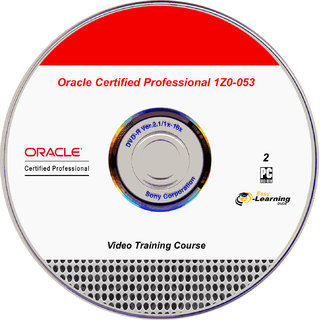11g Database Administration II and 1Z0-053
This series covers all objectives of the 1Z0-053 Oracle Database 11g Administration II exam. As you probably know, passing this exam is a requirement to earn the Oracle Certified Professional (OCP) credential in Oracle Database 11g Database Administration. This CBT Nuggets training series with Tim Warner focuses on Oracle backup and recovery, database performance tuning, optimization, and automation.


Total Course Duration: 12:06:03
Videos in course:
DVD 1
Course Introduction 00:18:48
In this Nugget we set the stage for the entire series by describing the "hows and whys" of Oracle Database 11g certification. We then discuss best-practice approaches for studying this material for maximum retention, real-world application, and, of course, exam success! We conclude by reviewing the basics of computer-based testing, 1Z0-053 exam registration, and "need to know" metadata concerning the DBA II test itself.
Oracle 11g Database Architecture and ASM 01:00:48
In this training Nugget we assume that you understand all of the material presented in our Oracle SQL Fundamentals and DBA I training courses. Nevertheless, we spend some time in this Nugget reviewing the distinction between logical and physical database/instance components in Oracle Database 11g Release 2. We then learn the basics of Automatic Storage Management (ASM), the logical volume manager which is just one of so many Oracle features that set it apart from its competition.
Configuring Oracle 11g for Recoverability 00:45:35
We begin this training Nugget by learning how to configure multiple archived redo log files to increase the recoverability window of our Oracle 11g database. We then examine the Fast Recovery Area (previously known as the Flash Recovery Area), which is a "no brainer" file system or ASM disk group that Oracle uses as a default save location for backups. Finally, we introduce the Oracle Recovery Manager (RMAN), specifically focusing on establishing a backup retention policy.
Configuring RMAN Backup Specifications 00:45:44
In this Nugget we begin to develop a more intimate familiarity with the Oracle Recovery Manager (RMAN) command-line tool. Specifically, we practice setting persistent backup and recovery options by using the CONFIGURE statement. We then learn how Oracle uses channels to orchestrate data flow during backup and recovery operations. Finally, we learn the hows and whys of RMAN backup optimization.
Using the RMAN Recovery Catalog 00:34:22
At this point we know that the RMAN metadata repository is always contained in the database control file. In this Nugget we discover an additional, more robust place to store RMAN-related information: the recovery catalog. By the conclusion of this Nugget you will know how to create a recovery catalog schema and use it to store RMAN scripts. By the time we conclude this Nugget you'll also know how to create a virtual private catalog, which enables us to granularly control access to the recovery catalog metadata store.
Using RMAN to Create Backups 00:38:01
This Nugget serves as a "capstone" to the skills we've been developing and the concepts we've been learning over the previous five Nuggets. Here we use RMAN to perform backups of several different types: image file backups, whole database backups (with and without compression), incremental backups, duplex backups, multiplexed backups, and archival backups. We also become familiar with multisection backups and the all-important LIST and REPORT RMAN reporting commands.
Performing User-Managed Backup and Recovery 00:49:53
By this point we have a pretty good grasp of creating Oracle database backups by using RMAN. In this Nugget we learn how to back up and restore the complete database or individual database elements by using so-called "user-managed" recovery techniques. Here you will pick up quite a bit of important Oracle-specific terminology that you'll need to be familiar with to pass your OCP exam. You'll also learn some excellent hands-on procedures for recovering from various critical and non-critical data losses.
Performing Server-Based Recovery with RMAN 00:51:26
In this Nugget we use RMAN to perform complete and incomplete (point-in-time) restoration and recovery of the Oracle 11g R2 database. We also learn how to take tablespace and datafile backups as well. Finally, we discover how easy it is to use incrementally updated image copy backups for fast file switching and recovery.
Duplicating a Database with RMAN 00:41:13
We begin this Nugget by describing the many common business use cases that require duplicating an Oracle 11g database. By the end of this Nugget you will know how to clone a database by using the backup-based and active database duplication techniques.
Performing Tablespace Point-in-Time Recovery 00:29:33
By now we know how to perform point-in-time incomplete recoveries of the entire Oracle 11g database. However, you may find yourself needing to restore data from a particular tablespace without perturbing the rest of the database. In this Nugget we learn how to perform tablespace point-in-time recovery (TSPITR). This technology carries with it many "gotchas," and by the conclusion of this Nugget you'll be aware of them and know how to circumvent potential problems.
Monitoring and Tuning RMAN 00:26:48
It's one thing to understand how to use Oracle Recovery Manager. It's quite another to know how to make the tool run efficiently. In this Nugget we learn techniques to monitor RMAN sessions and jobs. We also pick up some real-world tips on tuning RMAN for maximum performance and reliability.
DVD 2
Using Flashback Technology Part 1 of 2 00:31:19
Flashback technology gives us Oracle DBAs much more flexibility in performing fast data recoveries, undo operations, and historical analysis. We start this Nugget by first differentiating among all the different Flashback options. We then learn how to "rewind" entire databases to previous points in time by using Flashback Database. We conclude the nugget by examining Oracle Total Recall, which gives companies the ability to comply with industry/governmental regulations regarding data archival and auditing.
Using Flashback Technology Part 2 of 2 00:24:56
In this Nugget we continue the discussion we started in the previous Nugget concerning Oracle Flashback technologies. Here we consider how to undrop tables by using Flashback Table. We then learn how to view past data states by using Flashback Query and Flashback Version Query. Finally, we discuss how to research and undo individual transactions by using Flashback Transaction.
Diagnosing the Database 00:33:08
Let's face it: Oracle Database 11g is a huge beast of an RDBMS. Determining what went wrong when we observe an error or bottleneck condition can sometimes prove challenging. In this Nugget we learn about the Automatic Diagnostic Repository and discover how to use the Data Recovery Advisor and Support Workbench to troubleshoot issues and submit support tickets to Oracle. We also cover how to perform block media recovery.
Managing Memory 00:26:20
As you know, Oracle Database 11g includes a multitude of advisors to help us DBAs to manage the manifold moving parts in the product. In this Nugget we learn how to maximize Oracle's use of memory (both physical and virtual). We understand Automatic Memory Management (AMM), Automatic Shared Memory Management (ASMM), and then move to consider how to manually configure SGA and PGA parameters at both the instance and the session level.
Managing Database Performance 00:38:21
How can we manage the performance of Oracle 11g over time? By the conclusion of this Nugget, you'll know how! Here we learn to use the SQL Tuning Advisor and the SQL Access Advisor, both of which help us to revise our SQL for maximum performance and the least possibility of error. We also study Database Replay, which enables us to point Oracle 11g at real-world stored workloads and offer you performance tuning suggestions.
Managing Space 00:36:48
In this Nugget we learn how to minimize the possibility of Oracle 11g stopping an operation due to a lack of storage space. Here we learn how to manage resumable space allocation. We also learn how transportable tablespaces work. Finally, we discover how to reclaim wasted space from tables and indexes by using Segment Shrink.
Managing Resources 00:38:32
The host operating system, by default, has no way of differentiating between high-priority and low-priority Oracle processes. In this Nugget we learn how to use the Oracle Database Resource Manager, which allows us to prioritize sessions on Oracle's end. Thus, we can grant specific user groups more relative CPU and other hardware resources depending upon needs and workload.
Administering the Scheduler 00:29:55
The ability to schedule tasks in Oracle reduces the possibility of human error and lightens the DBA's workload. In this Nugget we learn all about the Oracle Scheduler. We differentiate among the relevant vocabulary, for instance, the job, the program, and the schedule. We also learn some advanced Scheduler topics, in particular how to integrate the Scheduler with the Database Resource Manager that we learned about earlier in this course.
Additional Learning Resources 00:24:33
Here we wrap up the course by presenting you with a bucketload of relevant web resources for you to take with you and continue to build your Oracle DBA skills. We share Oracle OCP exam prep resources, Oracle tech resources, Oracle community resources, and job search resources. There is a lot of useful info in this Nugget!
======================================================================
This DVDs are only suitable for a PC/laptop/Mac; it WILL NOT play on a TV
======================================================================


![]()